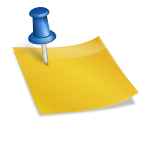There is a powerful and widely used platform that offers advanced features for traders of all levels. It is none other than MetaTrader 5. Whether you’re new to forex or an experienced trader looking to explore a new platform, this article will provide you with a comprehensive beginner’s guide to getting started with it.
Setting up your Account
To get started with MT5, you’ll need to open an account with a broker that supports the platform. Look for a reputable broker that offers competitive spreads, reliable execution, and regulatory compliance.
Once you’ve selected, follow their instructions to open an account. After creating your account, you’ll receive login credentials to access the platform.
Navigating the Interface
Upon logging in, you’ll be greeted with the MT5 interface. The platform consists of various sections, including the Market Watch, Navigator, Chart, and Terminal. The Market Watch displays a list of available instruments, while the Navigator allows you to browse indicators, expert advisors, and scripts.
The Chart section is where you can view and analyse price charts, apply indicators, and draw trendlines. The Terminal provides essential information, such as your account balance, history, and news.
Placing Trades with MT5
You can use the Market Watch or the Chart section to execute trades. In the Market Watch, right-click on the desired instrument and select “New Order” to open a ticket. Here, you can set the parameters: volume, stop-loss, take-profit, and order type.
Alternatively, you can directly interact with the price chart by right-clicking and selecting “Trading” or using the one-click option. Always remember to set appropriate risk management measures.
Utilising Technical Analysis Tools
This platform offers various technical analysis tools to help you make informed decisions. You can apply various indicators, such as moving averages, oscillators, and trend lines, to your price charts.
Additionally, it allows you to create custom indicators using its built-in programming language, MQL5. You can identify potential exit and entry points in the market by combining technical indicators and chart patterns.
Accessing Market News and Economic Calendar
In addition to chart analysis, it provides access to real-time market news and an economic calendar. Stay updated with the recent financial news and events that can impact the markets. The platform offers a News section where you can find relevant articles and analyses from trusted sources.
The calendar highlights critical economic indicators, central bank meetings, and other key events that influence price movements. Utilising these resources can help you make well-informed decisions based on the latest market developments.
Utilising Expert Advisors and Automated Trading
MT5 offers a feature called Expert Advisors (EAs), which are automated systems that can execute trades on your behalf. EAs are built using MQL5, the platform’s programming language, and can be customised to suit your strategy. They can monitor the market, identify signals, and automatically place trades based on predefined rules.
If you have a proven strategy, EAs can be a valuable tool. However, it’s essential to thoroughly test and optimise them in a demo account before deploying them in live trading.
Backtesting and Optimisation
It allows you to backtest and optimise your strategies using historical data. The platform’s Strategy Tester enables you to simulate your ideas based on past price data to evaluate their performance. By conducting backtests you can assess the profitability and risk of your strategies before applying them to live trading.
Additionally, you can optimise them by adjusting parameters and finding the optimal settings for maximum performance. Backtesting and optimisation can help you refine your strategies and improve their effectiveness in different market conditions.
Conclusion
Getting started with MetaTrader 5 can initially seem overwhelming, but with this beginner’s guide, you’re now equipped with the essential knowledge to navigate the platform. Remember to practice and gain experience while using the platform, and gradually explore its advanced features to enhance your strategies.