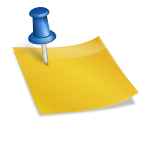Introduction
In today’s fast-paced digital world, automation has become the key to achieving efficiency and productivity. One of the most potent tools in the realm of automation is browser automation. Whether you’re a business owner looking to streamline operations or a tech enthusiast eager to simplify repetitive tasks, browser automation can be a game-changer. In this article, we’ll explore the concept of browser automation, its benefits, and how you can get started on your automation journey.
What is Browser Automation?
Browser automation is the process of automating web browser actions, allowing you to perform tasks on websites and web applications automatically. This powerful technique employs software tools or scripts to interact with web pages just as a human user would. Browser automation can range from simple tasks like filling out online forms to complex workflows that involve data extraction, testing, and web scraping.
Benefits of Browser Automation
- Time Efficiency: Automation eliminates the need for manual intervention in repetitive tasks, saving countless hours. It allows you to focus on more important and creative aspects of your work.
- Error Reduction: Human error is inevitable, but automation minimizes the risk. Automated processes follow predefined rules, reducing the chances of mistakes in data entry, form submissions, or other routine tasks.
- Consistency: Automated processes maintain a high level of consistency in tasks like data extraction or content posting, ensuring that every action adheres to the same standards.
- Scalability: Automation can easily scale to handle larger volumes of work without a proportional increase in effort. This is particularly beneficial for businesses experiencing growth.
- Improved Productivity: By handling repetitive tasks, browser automation frees up your time to focus on strategic thinking and innovation.
Getting Started with Browser Automation
- Choose the Right Tools:
- Web Browser: Popular browsers like Google Chrome, Mozilla Firefox, and Microsoft Edge offer extensions and tools for automation.
- Automation Frameworks: Tools like Selenium and Puppeteer provide more advanced automation capabilities with support for multiple programming languages.
- No-Code/Low-Code Platforms: If you’re not a programmer, consider platforms like Zapier, Integromat, or UiPath that allow you to create automation with minimal coding.
- Identify Your Use Cases:
- Start with simple tasks to get familiar with the automation process.
- Gradually move on to more complex workflows as you gain confidence.
- Learn the Basics of Web Technologies:
- Understanding HTML, CSS, and JavaScript will be beneficial for interacting with web elements and troubleshooting issues.
- Write Scripts or Configure Automation Tools:
- Depending on your chosen method, you’ll either write scripts (if using frameworks like Selenium) or configure workflows (with no-code tools).
- Test and Refine:
- Always thoroughly test your automation to ensure it works as expected.
- Refine your scripts or workflows to handle any edge cases or unexpected scenarios.
- Implement Error Handling:
- Prepare your automation to gracefully handle errors and exceptions, ensuring reliability.
- Monitor and Maintain:
- Regularly monitor your automated processes and update them as websites change their structures or APIs.
Conclusion
Browser automation is a versatile and powerful tool that can significantly enhance productivity and efficiency across various domains. Whether you’re a business professional, developer, or hobbyist, there’s a place for browser automation in your toolkit. By embracing this technology, you can streamline your workflows, reduce errors, and unlock more time for creativity and innovation in your daily tasks. So, why wait? Start exploring the world of browser automation and take control of your digital destiny.