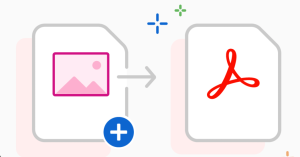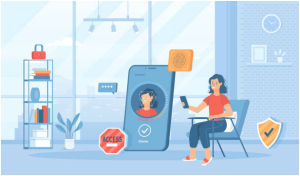In the current environment, digital data occupies a significant role making the need for image to text conversion critically important. This task is accomplished by Optical Character Recognition (OCR) based converters without any manual intervention. This tutorial will provide an easy to understand guide on how users can use OnlineOCR.net to convert images into text in less than a minute.
Steps on Successfully Converting an Image to Text
This comprehensive guide explains the process of turning images or documents into searchable, editable text files.
Step 1: Visiting the Image to Text Conversion Page
The process begins by going to the image to text conversion page on OnlineOCR.net. The user-friendly layout on the homepage of this image to text converter assists users in starting the transformation.
Step 2: Adding the Image
There will be a provision or button to add the image that needs to be converted into text. This could be anything ranging from a scanned document, a screenshot, a photograph of a printed page or any image containing text data.
Step 3: Creating Selection and Rotation (Optional)
After the file is uploaded, the specific area to extract the text from can be individually selected and rotated according to need.
Step 4: Beginning the Process
After the choices and selection is made, a click on the “Convert” button will initiate the process. The online OCR tool will analyze the image, recognize each character and generate the extracted text.
Step 5: Checking the Outputs
When the process is completed, the converted text is shown to the user. It is important to ensure the accuracy of the output, and consequently make corrections or adjustments where required.
Step 6: Downloading the Output
After ensuring that the converted output is satisfactory, the text can be downloaded. The platform offers choices to download the text in different formats depending on personal preference. The resulting file can be stored on the device for further use.
Step 7: Exploring Other Services
OnlineOCR.net provides more services apart from just conversion. Editing of text, language translation, multiple export formats among others are available for exploration. Its premium subscription provides access to all features unavailable in the free version.
Understanding OCR Recognition
OCR, which stands for Optical Character Recognition, is the technology that allows the conversion platform to scan and extract text data from images. It rapidly scans the characters in an image and identifies them by their shapes and patterns.
Image Preprocessing
Before OCR starts, there are some non-OCR operations carried out which include enhancing contrast, reducing noise and other necessary image optimizations to assist the character recognition process.
Character Identification
The OCR process involves recognizing each individual character. The unique shapes and patterns of numbers, letters and symbols are identified for this purpose.
Text Reconstruction
After all the characters are identified, they are arranged to form text. As much as possible, OCR preserves the layout and formatting of the original image. This makes the generated text as faithful to the source material as possible.
Text Presentation and Downloading
The user is presented with the resulting text allowing them to download it in their preferred format, be it plain text, Microsoft Word document or a PDF.
Final Note
Image to text conversion need not be a complicated task with services like OnlineOCR.net that provide efficient conversion processes. The OCR tool offers users a reliable and efficient solution whether it be for saving time on manual transcription, extracting necessary information from images, or digitizing documents. Understanding the OCR process and following this guide to use the service offered by OnlineOCR.net, can lead to a more streamlined digital workflow, and creates opportunities for managing textual data more seamlessly. This service offers an easy solution for converting images into editable text swiftly.